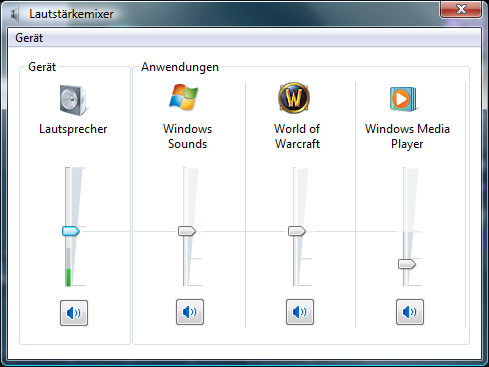I’ve been running Windows Vista since it’s launch day and still think nothing bad about the operating system. It served me well for over 3 years now and I’d never ever go back to Windows XP.
Not so much because I hate XP: XP was my operating system of choice before in the day. But because I am a geek that loves spending money on hardware and who loves running the latest “shiny new thingy”.
And while everyone was disappointed with Vista, I loved it. When run on the appropriate hardware, it was exactly what I needed from a operating system: Fast, stable, secure and better than the one before.
But, most people hated Vista. Even my father who has absolutely no idea what an operating system really is came one day to me and said “Hey that dude told me Vista sucks, please don’t put it on my PC”.
And over the years I have developed numerous theories on why Vista was talked down by everyone, but I guess it was a combination of these three mistakes:
1: Biggest mistake:
 This badge was supposed to go on laptops that can run Vista, but won’t be able to deliver Aero and everything.
This badge was supposed to go on laptops that can run Vista, but won’t be able to deliver Aero and everything.
This thing spelled doom. We where still stuck in a time where 1 gig of ram was considered high-end (I was already running 2 at that time) and people threw this badge on lowest-end computers and laptops that wouldn’t even boot XP properly so preinstalled Vista was just awful.
Perfect scenario: Unknowing computer user boots up system, sees this alien thing called Vista that is so slow that he can’t get anything done. Guess who he will blame?
2: Vista Ready
This was supposed to tell people that this computer is able to run Vista with Aero. I actually once saw a 512mb Ram computer marketed as Vista Ready with just ridiculous hardware specs. While Vista Capable was a desaster – at least they admitted they won’t run it well. Vista Ready was even worse, most PCs that where sold with WinXP with the VistaReady sticker where nowhere near Vista specs, so once the free upgrade from XP to Vista came around people actually made their machine substantially slower than before, with only one thing to blame: Vista.
3: UAC
The two above where the thing that generally killed Vista, this third one was the last nail in it’s coffin. While even non-techies started hating Vista for 1+2, techies who had the machine to run Vista started hating it for all those prompts that popped up right in their face. Imagine all those people with the “I know what I’m doing”-attitude, running Vista for the first time and having to click this damn UAC dialog for 30 times a day.
Nobody actually cared that the UAC thing was only popping up because you are currently installing all your software back to the system, and that it almost went away after a week or so. All they cared about was getting this thing disabled or reinstalling WinXP on day one.
Vista was left in a spot where even regular users knew it as “the bad thing”, and where the techies where all in rage about how annoying Vista is to them. Now imagine Joe Average walking up to a techie for computer advice, what OS would you think he’d get recommended?
The solution: Remarket Win7 as Vista
So, Win7 now is the one to deliver what Vista couldn’t because I never had the chance to do so. Win7 is just regular Vista but delivered to capable machines and with enough graphical improvements and tweaks to make it look like a real step forward even for the non-tech-savvy user. (Along with other improvements, but at heart it’s just a WinNT 6.X while Vista was WinNT 6.0)
And it is just so awesome, I can’t keep myself away from it any longer.
Unfortunately I don’t have a active MSDN subscription at the moment since I am a student again, so I am only enrolled in the MSDN-AA agreement through the imagineClub at Klagenfurt and we don’t get Win7 until after it’s release. But: We get Win7 RC1.
So while the RTM is already shipping and people are already updating/installing that through MSDN and TechNet I installed Win7 RC1 two days ago on my main machine as my main operating system.
It was the right thing to do, although people will call me crazy. I did an in-place upgrade from Vista-64 Business to Win7-64 Ultimate RC1 with absolutely no trouble. Once Win7 RTM comes out I would have paved the machine anyway, so the upgrade for now saved me the trouble of reinstalling everything and still allows me to enjoy Win7 in all it’s awesome glory.
If you are worried about driver compatibility etc: Don’t, Win7 is mostly the same as Vista under the covers so all the driver issues have been worked out with Vista already. I only had to re-install my network card driver since it didn’t come back after hibernation, but other than that everything has been fine on the two machines I upgraded to Win7.

 This badge was supposed to go on laptops that can run Vista, but won’t be able to deliver Aero and everything.
This badge was supposed to go on laptops that can run Vista, but won’t be able to deliver Aero and everything.