 Tomorrow is an important exam on computer organization and design and I was learning. We are allowed to use our records during the exam, so I went through the whole bunch of documentation our professor supplied and searched for helpful stuff I could carry with me tomorrow. Obviously, taking 150 pages of notes with you won't help so I got down to about 25 pages with some meaningful information on them.
Tomorrow is an important exam on computer organization and design and I was learning. We are allowed to use our records during the exam, so I went through the whole bunch of documentation our professor supplied and searched for helpful stuff I could carry with me tomorrow. Obviously, taking 150 pages of notes with you won't help so I got down to about 25 pages with some meaningful information on them.
So, usually I'd just hit CTRL + P on any page that I think is worth it and print that one page out.
But: Epson managed to totally screw up their drivers (for any OS) so I finally ended up printing everything to XPS, copying it over to the machine where my printer is installed and printing it out manually!
Yes, right: I physically went to another computer that's interconnected through a 100mbit Ethernet to print out 25 pages! (Am I the only one feeling like stone age here?)
So, what went wrong?
I have a Epson EPL-6100L sitting on a Windows XP Professional computer connected through USB.
Drivers and everything are setup and the printer is working.
Only problem? In case you run your printer over the network windows is installing the printer drivers locally to your machine and creates a virtual adapter for that printer to communicate over the network.
I admit, that's not the best possible solution I can think of, but it usually works.
Only that Epson built those stupid monitoring applications into their driver, so whenever I try to print something the printer driver is trying to poll the printer for it's cartridge status and stuff (That printer isn't connected to this computer, so the poll times out). Great stuff about this? During this 10-20 second timeout the application you're using to print freezes completely (read: not responding in taskmanager) until the driver gets over it's problems and finally sends off the doc.
Note that the driver first almost crashes your app, then after printing out something stupid as "Can't find printer status information" it starts sending off my document.
And there are times where the driver completely crashes and I can't print anything.
But, yet I had lived through the above problem on XP. But on Windows Vista it looks like the OS is doing something to the printer driver when you just bring up the printing dialog. So my app freezes for like 5 seconds whenever I start a print dialog.
Taking my user experience to the next level of pain:
Print -> (5 sec wait) -> hit OK -> (30-60 seconds wait) -> clicking stupid messagebox -> (wait 5 secs for the printer to start) -> get printout.
Man was I pissed when I had to go through this tedious process for like the 3rd time. So I lost it and did the XPS -> copy stuff to get it done in a reasonable amount of time.
So yes, Epson really really screwed this one!
Yeah, they really did. And rest assured that I'll never ever buy another Epson printer in my whole life!
But now to you guys, any suggestions on buying a new printer?
I am absolutely sure that I don't need color printing (got another printer for that), I want a fast printer, I want it directly connected to my network (own IP) and that I want all of that pricey!
Suggestions are welcome.

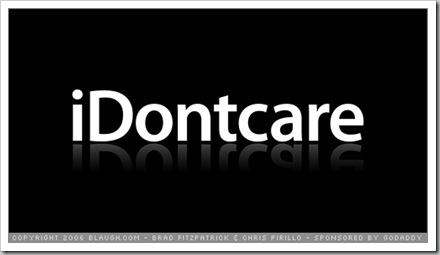



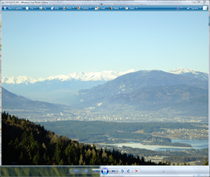
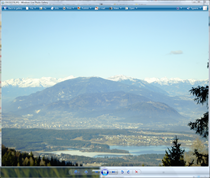
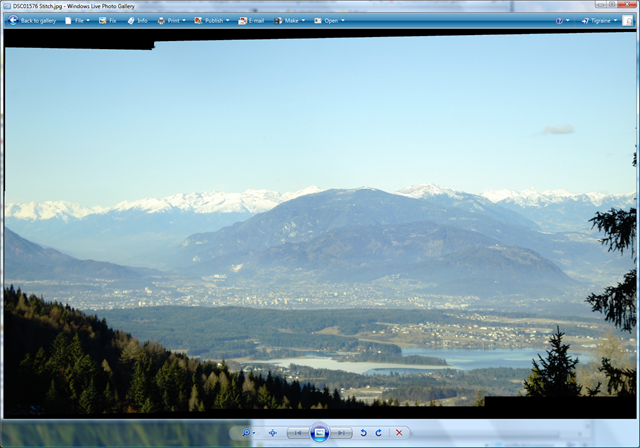
 You know that you have some serious affinity toward Microsoft software and technologies when you live in Austria (being GMT+1) and stay up waiting to watch Bill Gates deliver his
You know that you have some serious affinity toward Microsoft software and technologies when you live in Austria (being GMT+1) and stay up waiting to watch Bill Gates deliver his 
