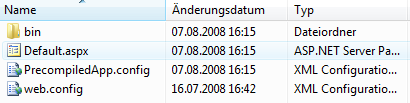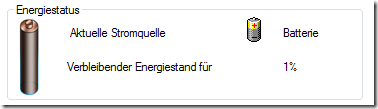The usual deployment of as ASP.NET web app is just a basic FTP upload of everything you have in your solution. The whole aspx and aspx.cs stuff that you can then edit and change on the server.
All the source (except for class libraries) is fully available and visible on the server, so if your customer is like mine you're destined to see some self-patched applications appear over time.
This doesn't only hurt revenue, but it also brings some serious version issues when you get tasked with changes afterwards.
So, sometimes it's important to lock your customer out of their app (yeah, that sounds evil doesn't it?). And that is where ASP.NET has a neat feature in place called "Precompiled deployment".
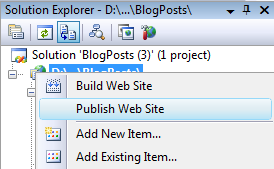 You just go into Visual Studio and select your Project, click Publish Web Site and follow the wizard.
You just go into Visual Studio and select your Project, click Publish Web Site and follow the wizard.
You can select to directly deploy the page to a server via FTP etc, or to just put it onto your file system.
If you open the folder afterwards you will see that some files have gone missing :).
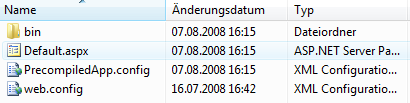
All .cs (or .vb) files are gone and a new (randomly named) library has appeared in your bin\ folder that contains a compiled version of your .cs files.
Also, you need to note that precompiling your application is something that will not significantly speed up your website performance. If you just deploy the .cs files to the server they will still get compiled to IL code and run just as fast as the precompiled version you deployed binary.
What get's speeded up is the startup process of your application, because compilation takes place when the first request gets served.
I guess it's safe to say that if you see a somewhat significant improvement in performance through precompiling, your app is somewhere broken or should be broken into smaller chunks. Compiling code shouldn't take long on today's hardware, and if you end up with folders with thousands of thousands of files, you're in trouble anyway. (The server compiles your .cs files per folder when the first request gets served)
Finally, although there is a compiled library out there doesn't mean your customer can't change it at all. He could still go out and decompile your dll, change his stuff and recompile it. But if he's that smart, he probably deserves to change it anyway.
(To really protect your IP you should look for Obfuscators)
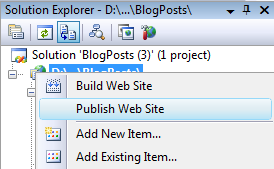 You just go into Visual Studio and select your Project, click Publish Web Site and follow the wizard.
You just go into Visual Studio and select your Project, click Publish Web Site and follow the wizard.