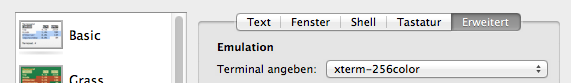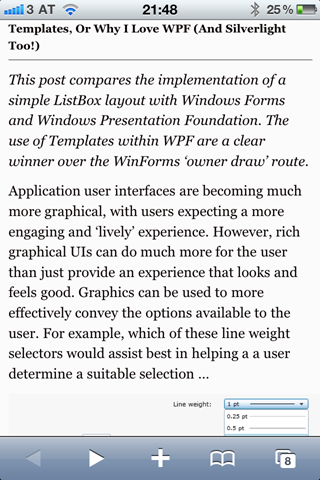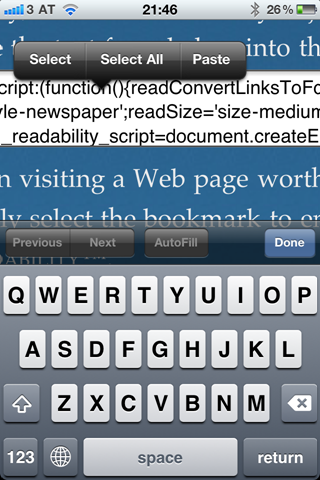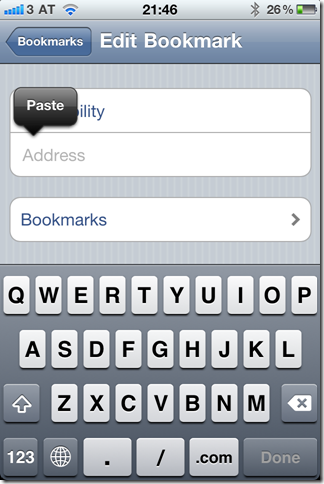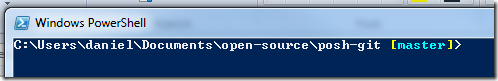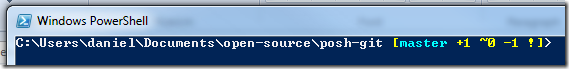I have been putting this review off for a very very long time since purchasing the Razer Black Widow Ultimate, (in fact it's been almost 3 years since I got mine), but since friends keep asking about the Keyboard I thought I could save myself a few keystrokes here.
So, short and sweet: Is it any good?
YES
I don't know how many times this has already been said (see Jeff Atwood for example), but keyboards matter. And having a great keyboard is one of the most important things to me personally.
So after 6 worn out Microsoft Natural 4000 Keyboards, some intermediate Razer and Logitech keyboards, I decided to bite the bullet and jump on that new "mechanical" keyboard wagon to test it out and got the Razer Black Widow Ultimate. And god this thing changed my life!
When you first type on it (or any mechanical keyboard for that matter) it's this "HOLY CRAP" moment when you remember how typing felt back on those IBM keyboards in your youth. The keys travel perfectly uniform, with exactly the right amount of pressure and a satisfying click at the end. Let's just say the typing is sublime. It's just plain better than conventional keyboards - period.
Now we have established you need an mechanical keyboard, but do you need the Razer Black Widow?
Yes, no and maybe. I love Razer products, I swear by my Razer mouse and their keyboards have always served me well before. So I would say the Razer Black Widow is a well build, solid and great looking Keyboard you want to buy. But: Don't buy it for it's gaming features. Buy it for the looks, the build quality and the switches.
Why not for gaming features? Because gaming keyboards are a lie - Gaming keyboards are the equivalent of 3D-TVs, just a marketing gag to extort money from you.
You don't want an extra row of macro buttons, because you don't need an extra row of macro buttons.
That's like putting a second door handle on a door - everything you need out of a keyboard is already there: On or near the WASD keys. No game on this earth expects it's players to have a macro-recording super duper keyboard so all games are designed to work well with a standard keyboard.
I have yet to find a game where I actually could not remap the keys in the interface, or had to perform a keyboard input that weird that I had to use these keys - EVER.
Second lie with gaming keyboards is their anti-ghosting technology. Again: You ain't gonna need it. Yes the keyboard may accept more than 4 inputs at the same time, but I have never ever felt that this was a problem with other keyboards which lacked this before. The times where you played multiplayer games by having 2 people use the same keyboard are gone, and for everything else you will never hit any limits even with a 10€ keyboard.
Third lie is the ultra-fast 1ms response time. Who are we kidding? There are no noticeable keyboard delays on regular keyboards, so any improvement on already unnoticeable lag is just snake-oil. But heck, it sure sounds like that's the only thing holding you back in multiplayer games.
Now that we established that I love my Razer Black Widow, but think all the gaming features they market it with are crap, I also have to express my frustration with the Ultimate version of the keyboard.
When I bought it, you could get the Razer Black Widow for around 80€, and the Black Widow Ultimate for 120€. I went for the Ultimate edition, because it has backlight illumination and I liked that. It also has an additional USB Port and a Audio/Mic pass-though. This means in theory you could connect your headset to the keyboard, avoiding problems with cable length etc. The reality is just frustrating: Brainless monkeys designed this feature! They put it on the right side of the keyboard - right where my mousepad starts!. What on earth where they thinking? I am supposed to have cables and USB sticks on my mousepad? Like there is no fucking space anywhere around the keyboard! Actually, there is exact the same space unoccupied on the left side of the keyboard. The whole back of the keyboard is empty.
I've seen other keyboards solve this way better! I have had keyboards that even had grooves on the bottom to pass your headset cables below the keyboard so they aren't in your way. And Razer designed theirs so the whole point of the cables is to be in your way.
So in closing: You want this keyboard - it's great. Just make sure you really really want to pay 40€ extra for the illumination - because the rest of the "ultimate" package is just crap.