I complained before that Visual Studio has no built in support for Subversion, as SVN is currently one of the most common source control choices for open source projects.
One commenter pointed me towards AnkhSVN as a source control provider, but I wasn't working on anything involving SVN so I didn't install AnkhSVN right away - I should have done!
AnkhSVN 2.0 is exactly what I was looking for!
I installed it and it integrated itself very nicely with Visual Studio. Not acting as a AddIn but as a source control provider similar to Visual Source Safe.
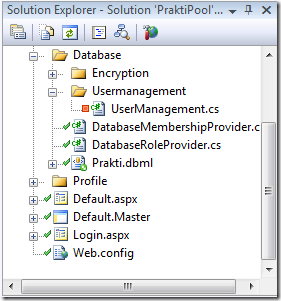
So it hooks itself into your solution explorer, showing you the file status within Visual Studio
You can open projects directly from Subversion, and the Pending Changes window helps in keeping track of what changes need to be committed to the SVN (never forget to commit your .csproj file after adding files to your project ;)).
Overall, AnkhSVN works very well and the UI is clean and does what you'd expect from your Subversion client, and it's good integration into Visual Studio helps. No more exception list hacking for file-based clients like Tortoise SVN.
As with most open source software, AnkhSVN is still work in progress, and I've already found some bugs. But if this project continues to evolve I think we have a really powerful tool at our hands!
So, if you want to try it for yourself (strongly suggested), go and grab the latest release (I suggest installing the daily build) from the AnkhSVN project site.
If you find any bugs while using the tool, please make sure to tell the developers. Their issue tracker sucks, you'll need to register and request access to the tracker (but they are pretty fast in granting access).

