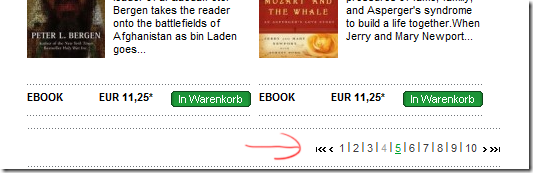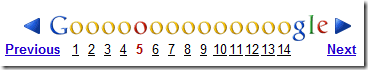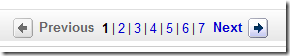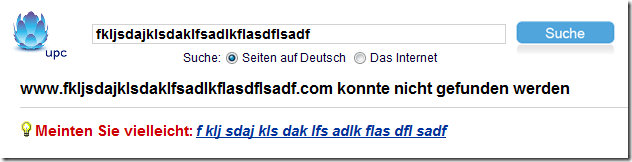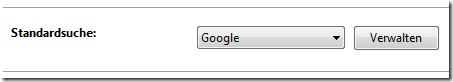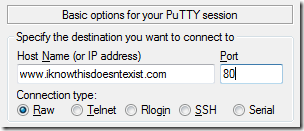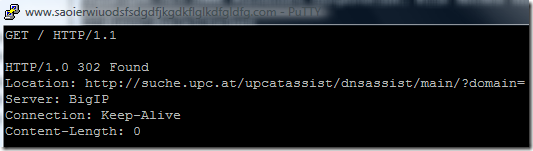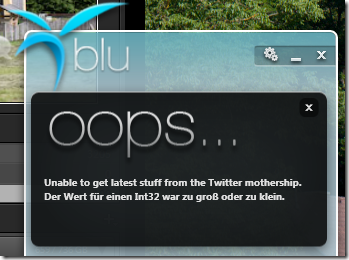Just yesterday I was sitting around with some friends and telling them how great Microsoft Security Essentials works for me and how unobtrusive and easy to use this thing is. I’ve been using it for 3 years now on all of my machines and never had any reason to complain.
Until yesterday my CPU started running wild at 100%..
I guess I have to consider myself lucky to be running Windows7 so the Trojan never managed to get full access to my system, doing stupid stuff like preventing me to access task manager or shutting me out of my system. That still didn’t prevent it from installing itself in my Registry for launch on System Startup (don’t ask how, as always I suspect I clicked one UAC dialog too many).
Well, here it is:
Obviously this is malicious code that is running when my system starts up. Nothing too malicious since it is not requesting Admin level privileges, but it’s still code that isn’t supposed to run and should be fairly easy to pick up.
Well Security Essentials doesn’t think so:
Even after a deep system scan of 6 hours, Security Essentials still mocks me:
Utterly unacceptable.
I still don’t have a clue how this got on my machine. I usually am pretty immune to stuff like that because I (on occasion) THINK while using my computer, and don’t click dialog boxes away without knowing what they were about. But somehow this thing seems to have made it past my usually pretty accurate instincts..
Damn, I really liked Security Essentials ![]() And I really really really hate formatting my PC right now.
And I really really really hate formatting my PC right now.
Update: I think I managed to kill this stupid virus. Since I’m just too lazy at the moment to pave my PC I’ll just keep an eye on this.
![Noooooo[4] Noooooo[4]](http://www.tigraine.at/wp-content/uploads/2010/09/Noooooo4_thumb.jpg)
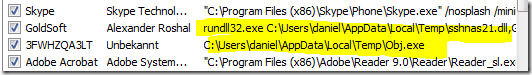
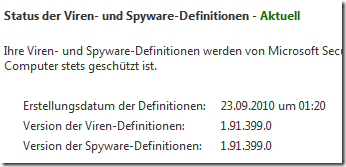
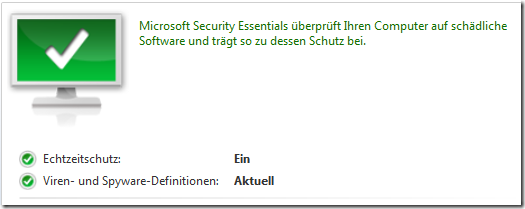

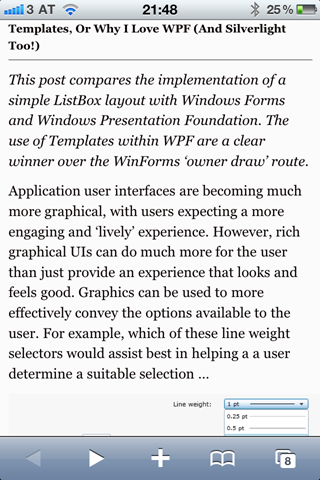
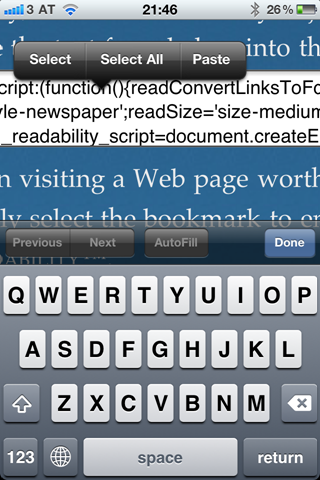
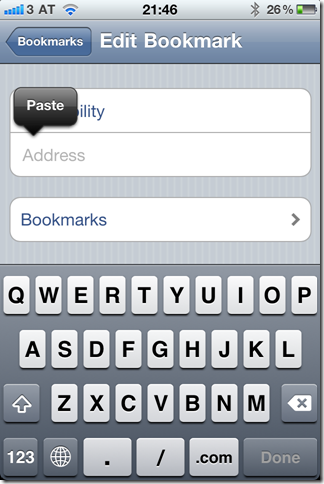
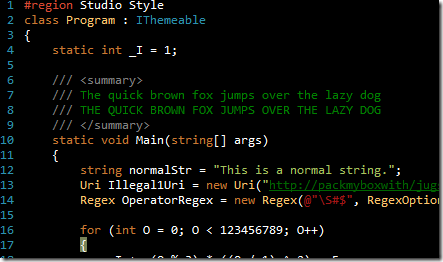
![wavelogo[1] wavelogo[1]](http://www.tigraine.at/wp-content/uploads/2009/10/wavelogo1.png)