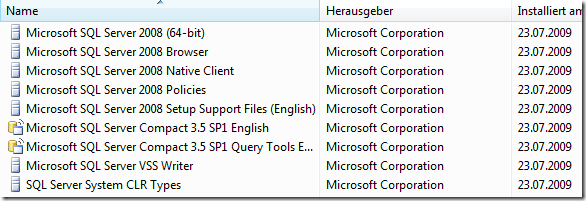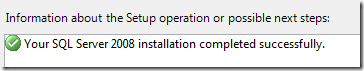Daniel Hoelbling-Inzko talks about programming
Troublesome SQL Server 2008 installation
Since Visual Studio 2008 ships with a SQL Server Express 2005 installation I never really bothered to change that. All tools I work with support that and I never needed any of the 2008 specific features before.
Only, the current imagineClub Website is hosted on a SQL Server 2008 installation, so in order to access that database on my development machine I needed to install a 2008 version.
I figured it would be best to upgrade to Microsoft SQL Server 2008 Developer edition since I can get that for free through the imagineClub MSDN AA agreement so I downloaded the ISO and started the install, expecting the setup to figure out how to upgrade my current installation.
Unfortunately that is not possible. The SQL Server 2008 setup failed miserably and the setup is not automatically rolling back. That means that I ended up with a partial 2008 install and a partial 2005 install.
Most services were installed twice and neither would work.
Unfortunately the SQL Server Setup is just a collection of MSI files that get called in some weird order through the main setup routine. Therefore the errorlog of the main install just references other logfiles that should contain error-details, but skipping through an alien 30k logfile isn’t the easiest task.
I could finally complete the setup by running the uninstall on ALL things that contained SQL in their name on my machine, until only “Microsoft Sql Server 2008 (64-bit)” was left.
The main SQL Server 2008 entry then told me that apparently all parts of SQL Server 2008 are gone and it will remove itself from my programs list.
I then was able to re-run the standard installation and now I’m finally up and running with SQL Server 2008!
Apparently I was lucky to get away so easy. If the above isn’t working you could try to follow Mark Michaelis tips on how to get rid of SQl Server 2005/2008 manually.
Anyway, uninstall SQL Server 2005 Express before attempting to install a SQL Server 2008. Saves time in the long run!