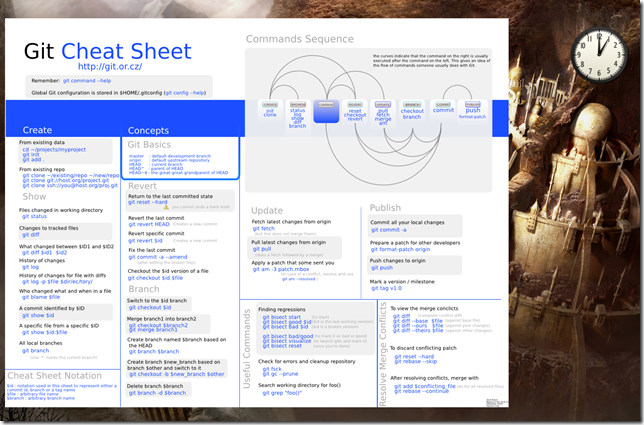Daniel Hoelbling-Inzko talks about programming
Git cheatsheet floating on your desktop as Windows 7 gadget
While browsing a bit through the GitHub guides section I noticed a wonderful git cheat sheet that outlines the most used commands with some basic usage instructions created by Zack Rusin.
I have a love/hate relationship with cheat sheets because most of the time I print them and then they usually merge with all the trash that’s laying around my desk so I hardly ever get to use them (except for when I really need them and they are laying face down below my mouse pad).
So the obvious place for that sheet would be my secondary monitor so I can refer to it when needed. Only problem here is that I really don’t want to run a browser window all the time just to see a cheat sheet, and setting it as my wallpaper would mean no more beautiful images changing every 10 minutes (I love Win7 for this!).
Now, what is between your applications and your desktop? Right: Windows gadgets.
By following the guide from the Microsoft developer center I very quickly ended up with a quite nice gadget that now beautifully floats above my desktop with all the common used git commands I need to check while scratching my head (dementia I hate you).
Pair this with the awesome Aero Peek at the desktop from Windows 7 (if you hit Win+Space all Windows become glass and you see your gadgets + desktop), and you can quickly glance at the cheat sheet without having to run any application or change your wallpaper. And if I don’t feel like doing git I just close the gadget with one click.
As said above, the cheat sheet is done by Zack Rusin. Thanks for this gem! The code for the gadget and the download is on GitHub and is licensed under the ASL-2 (yeah I like that license a lot).
The GitHub repository is at: http://github.com/Tigraine/git-cheatsheet-gadget
And to just download the gadget hit the downloads section within GitHub (or directly)
Oh and please excuse if GitHub is down sometimes right now. They are in the process of moving their servers to a new hoster and hopefully they will be reliably back up by Monday.